The easy way to bulk print achievement or attendance certificates for your conference, event, classroom, or group
Create a template, import names, then go.
Create unlimited certificate templates
Certificates can include any text in each of the following optional sections (these labels do not appear on the certificate):
- Title or header
- Subhead
- The person or organization granting the certificate
- Introduction of the recipient
- Recipient name
- Introduction of the event
- Disclaimer or additional information
Certificates may have multiple speakers listed.
They may also have signature lines for names of officials.
Certificate templates can be saved and reused with different lists of names.
Certificates may also have attendance credit hours listed and an expiry date.
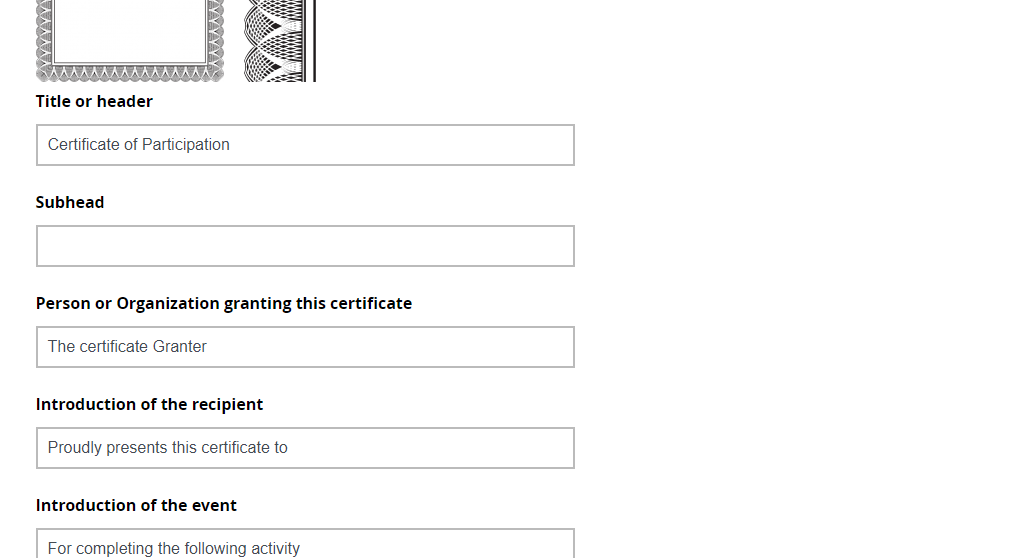
Add your own text to create unique reusable templates
Choose from our many certificate borders
A variety of categories and designs are available in portrait and landscape, color and black and white.
Create or import lists of certificate recipients
You can import a comma separated list or a spreadsheet. Create saved lists of names, or one-time imports.
Save multiple lists of names for different events.
Names are constructed from the following optional elements but only first name is required.
Imports may contain an optional header row to tell the importer which information is in a particular column. If there is no header row, the columns will be assumed to be in the order below. If using a header row, however, use the labels in the brackets to identify the columns.
- First name (firstname)
- Last name (lastname)
- Email (email)
- Middle initial (mi)
- Title (nametitle)
- Post nominals (namepost)
Imports may include email addresses for your recipients, but these do not appear on certificates.
Automatically generate certificates
Generate and print certificates, or send emails automatically for your users to print later
Once a template is built and a list of names imported, certificates are automatically granted and recorded for each name.
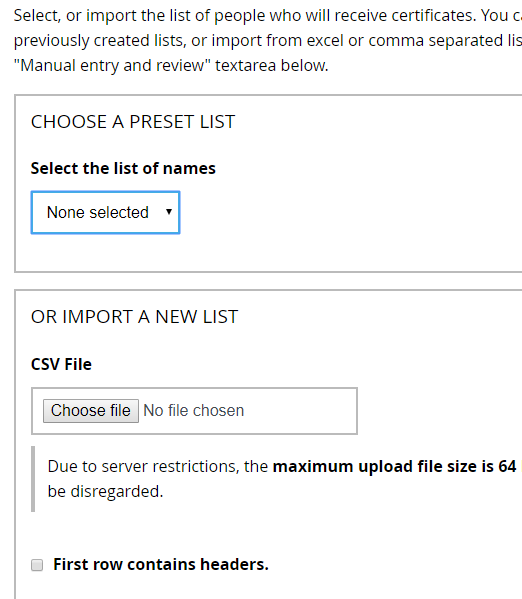
Certificates can be printed from your browser.
If email addresses are included, users can optionally be emailed a link to view and download their certificate.
